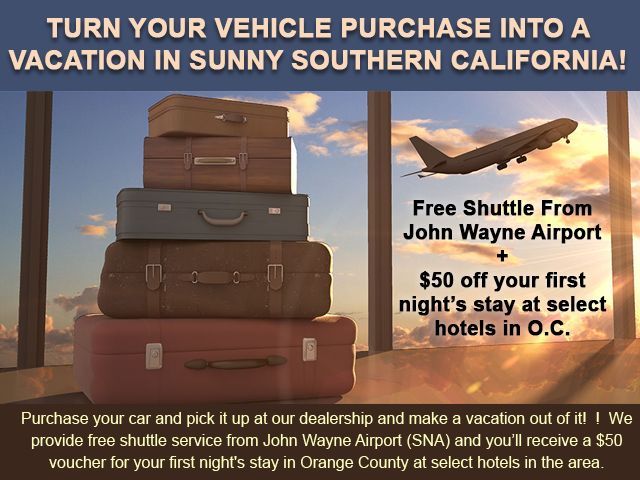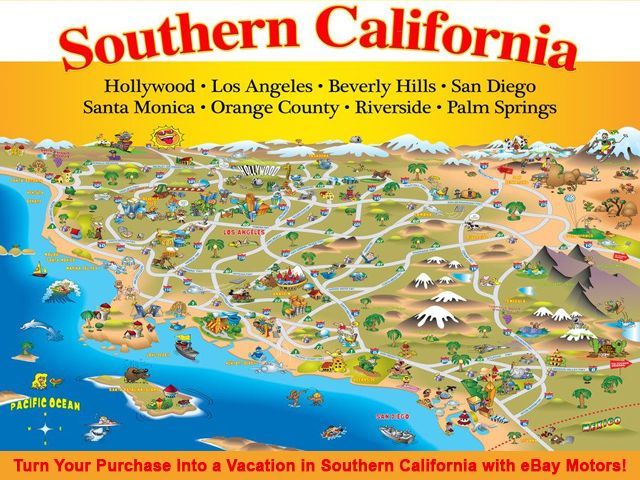2013 Ford Escape S 25550 Miles Sterling Grey Metallic 4D Utility 2.5L I-4 SMPI D
- Condition: Used
- Make: Ford
- Model: Escape
- SubModel: S
- Type: Sport Utility
- Trim: S
- Year: 2013
- Mileage: 25,550
- VIN: 1FMCU0F73DUC15579
- Color: Gray
- Engine size: 2.5L I-4 SMPI DOHC
- Number of cylinders: 4
- Power options: Electric pwr-assisted steering (EPAS)
- Fuel: Gasoline Fuel
- Transmission: Automatic
- Drive type: FWD
- Interior color: Black
- Options: 2.5L I4 DURATEC ENGINE
- Vehicle Title: Clear
- Interested?
2013 Ford Escape S Description
CARFAX 1-Owner, LOW MILES - 25,550! FUEL EFFICIENT 31 MPG Hwy/22 MPG City! S trim. iPod/MP3 Input, CD Player, Head Airbag. AND MORE! KEY FEATURES INCLUDE: iPod/MP3 Input, CD Player Rear Spoiler, MP3 Player, Keyless Entry, Child Safety Locks, Steering Wheel Controls. EXPERTS ARE SAYING: The 2013 Ford Escape is a winner in the segment of small crossover utility vehicles thanks to athletic driving dynamics, an inviting cabin and plenty of useful high-tech features. -Edmunds.com. Great Gas Mileage: 31 MPG Hwy. DRIVE WITH CONFIDENCE: CARFAX 1-Owner *All figures are EPA estimates. Actual mileage will vary. Kelly Blue Book values are calculated based on the current Retail Book. Pricing analysis performed on 2/22/2015. Fuel economy calculations based on original manufacturer data for trim engine configuration. Please confirm the accuracy of the included equipment by calling us prior to purchase.As - Is
As Is
About Us
About eBay Motors
eBay Motors is a specialty site on eBay that gives you the research, selection, and security to confidently purchase vehicles and parts from across the street or across the country. Whether you're looking for vintage roadsters, RVs, sedans, jet skis, motorcycles, engines, lights, floor mats, or mirrors, you'll find a wide variety of vehicles and products.
Learn before you buy
Before you buy, plan to spend some time researching the type of vehicle and options you need. If you're buying a part or accessory, check the product specifications. Take advantage of the many resources available to help you find out more about buying a new or used car or accessories. Learn more about researching vehicles.
Register with eBay
To bid or purchase on eBay Motors, you can use your eBay user ID and password. If you aren't an eBay member yet, register now. If you want to bid $25,000 or more, you must provide a valid credit card (your card won't be charged). Learn more about bidding on vehicles.
Find a vehicle, part, or accessory
eBay Motors includes search features you find on eBay, plus help specific to finding vehicles; for example, finding vehicles in your area so you can see the vehicle and negotiate with the seller. Learn about searching eBay Motors.
Evaluate the listing
Carefully read the seller's description of the vehicle, part, or accessory. If you're buying a vehicle, review the buyer's checklist, which is included in each listing. The checklist contains important information about what to do before, during, and after a vehicle purchase. You can also use the following ideas to help you evaluate a listing:
Know your item
- Many vehicle listings include a vehicle history reports, click the Vehicles History Report tab in the listing to see it.
- Check the Kelly Blue Book value before you decide what you're willing to pay.
- Use extra caution if an item is listed significantly below the suggested retail price.
- Be realistic in your expectations of used or older vehicles—expect normal "wear and tear."
- Personally visit or have a vehicle inspection service visit the vehicle to ensure accurate representation.
- Consider not only the cost of the vehicle, but also insurance, shipping, registration, and taxes.
Know your seller
Get to know your seller before you buy an item. Check the seller's Feedback rating to gauge their selling reputation on eBay. Contact the seller with any questions about the item or its condition before bidding.
Don't place a bid if the seller doesn't respond to your questions or can't be reached by email or phone.
Consider buying formats
Check the listing to learn about options for buying the vehicle or item. You might be able to bid on the item, use the Buy It Now option to buy it at a fixed price, make the seller a Best Offer bid, or buy through a Local Classified Ad. Learn more about buying formats - Note: For Parts & Accessories, the Buy It Now price will be at least 10% higher than the starting auction price.
Contact Customer Service
If you're looking for more help or have a question to ask, please contact us.
 2013 Ford Escape SEL 58232 Miles Sterling Grey Metallic Sport Utility Turbocharg
2013 Ford Escape SEL 58232 Miles Sterling Grey Metallic Sport Utility Turbocharg
Mileage: 58,232
 2013 Ford Escape SE 43360 Miles Sterling Grey Metallic Sport Utility Turbocharge
2013 Ford Escape SE 43360 Miles Sterling Grey Metallic Sport Utility Turbocharge
Mileage: 43,360
 2013 Ford Escape Titanium 55980 Miles Sterling Grey Metallic Sport Utility Turbo
2013 Ford Escape Titanium 55980 Miles Sterling Grey Metallic Sport Utility Turbo
Mileage: 55,980
 2009 Ford Escape XLT 59669 Miles Sterling Grey Metallic Sport Utility Gas V6 3.0
2009 Ford Escape XLT 59669 Miles Sterling Grey Metallic Sport Utility Gas V6 3.0
Mileage: 59,669
 2011 Ford Escape XLT 75115 Miles Sterling Grey Metallic Sport Utility Gas I4 2.5
2011 Ford Escape XLT 75115 Miles Sterling Grey Metallic Sport Utility Gas I4 2.5
Mileage: 75,115
 2009 Ford Escape XLT 131905 Miles Sterling Grey Metallic Sport Utility Gas V6 3.
2009 Ford Escape XLT 131905 Miles Sterling Grey Metallic Sport Utility Gas V6 3.
Mileage: 131,905
 2009 Ford Escape XLT 61213 Miles Sterling Grey Metallic Sport Utility Gas V6 3.0
2009 Ford Escape XLT 61213 Miles Sterling Grey Metallic Sport Utility Gas V6 3.0
Mileage: 61,213
 2012 Ford Escape Limited 108285 Miles Sterling Grey Metallic Sport Utility Gas/E
2012 Ford Escape Limited 108285 Miles Sterling Grey Metallic Sport Utility Gas/E
Mileage: 108,285
 2013 Ford Escape FWD SEL Sterling Grey Metallic El Cajon 2.0l i4 ecoboost Automa
2013 Ford Escape FWD SEL Sterling Grey Metallic El Cajon 2.0l i4 ecoboost Automa
Mileage: 65,742
 Sterling Grey Metallic Ford Escape XLT with 112992 Miles available now!
Sterling Grey Metallic Ford Escape XLT with 112992 Miles available now!
Mileage: 112,992